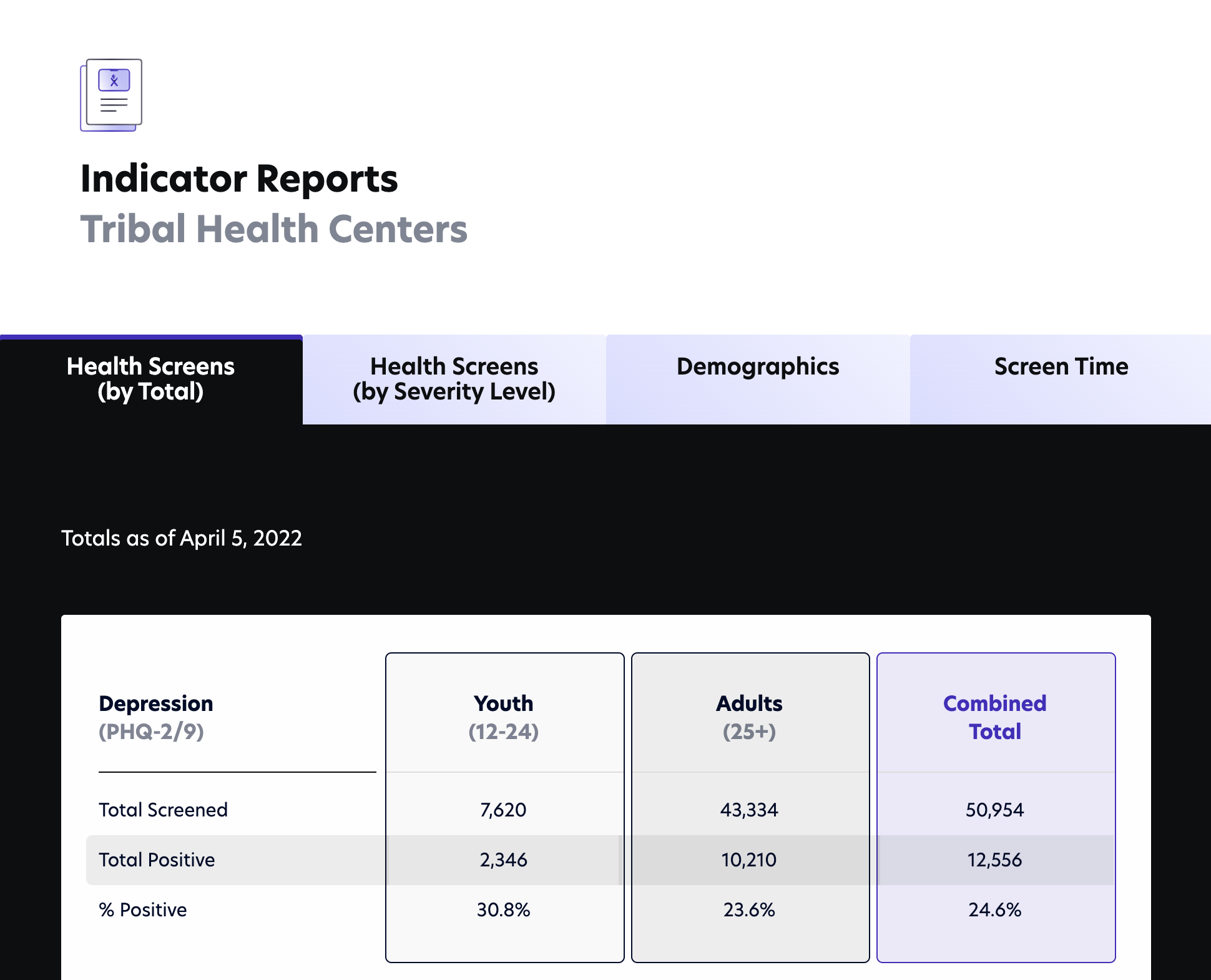Better Screening.
Better Information.
Better Care.
Screendox makes health screening simple, easy, and fast. Screen more patients at more locations. Screendox reports help you to understand your patient needs, report to funders, and manage services.
A simple and scalable screening program
Standardized tools
Use one or all screening tools. Screen patients for depression (PHQ-2 & PHQ-9), suicidal ideation (C-SSRS), anxiety (GAD-2 & GAD-7), non-medical drug use (DAST-10), drug type used (SAMHSA), alcohol use (CAGE), tobacco use (IHS), domestic/intimate partner violence (HITS), problem gambling (BBGS), and/or COVID impact. Screendox can also collect patient contact information and demographics.
Private screening
Patients can use a wireless handheld tablet or a kiosk station to privately answer the screening questions you select.
Customized settings
Customize your screening program. Choose the screening tools, patient age, and screening frequency for each department or location.
Automated patient screening and scoring
Based on your customized settings, Screendox manages when a patient needs to be screened at different times for different problems. Screendox electronically scores each screening tool and displays the recommended treatment action in a patient level screening report.
Automated export to the EHR
Screendox can be used by itself as an electronic health record (EHR) or can be connected to an EHR for automated export of patient screening results.
Scalable to meet your needs
Screendox can be installed and used in phases. The Screendox system must have at least one Screendox database and one Screendox tablet to operate. Additional tablets can be added in the future in as many locations as needed.
Automated reports always ready
Our automated reports help you quickly get the information you need to understand your patient needs, report to funders, and manage services.
Do more with automated reports
How Screendox works for you
Touchscreen tablets
Patients use a wireless handheld tablet or a kiosk station to privately answer screening questions.
Screendox database
Screening results and reports are saved in the Screendox database, located at your health center.
Electronic health record
Screening results are automatically exported from Screendox to the patient’s electronic health record.
Staff Members
We’re here to help you be successful
We’ll estimate your cost
We will provide you with a free cost estimate based on your needs and requirements. There is no obligation to purchase.
We’ll help you plan
We will work with your team to plan the installation and implementation of Screendox.
We’ll do the installation
We will install and configure the Screendox tablet software. With the assistance of your IT staff member(s), no matter the size, we will install the Screendox database and EHR interface.
We’ll train you
We will deliver on-line or in-person training to teach your staff members how to use Screendox.
We’ll support you
We will provide you with technical support and maintenance.
Projects that use Screendox
Frequently asked questions
Where can we use Screendox?
Health care organizations use Screendox in a variety of settings – family practice, pediatrics, specialty care, ER, urgent care, hospitals, dental, outpatient behavioral health, residential behavioral health, victim services, outreach offices, and schools. We can install Screendox in any department or location.
How does Screendox help grant projects?
Screendox helps grant projects to screen patients/clients (S1), identify problems, and create opportunities to deliver early prevention and intervention services. Grant projects use the Visit Report to record visits and referrals to mental health or related services (R1). Grant projects use this information to identify the number and percentage of individuals receiving mental health or related services after referral (AC1). Screendox provides screening, visit, and referral data that can be reported to funders for grants. You can also use your Screendox data to justify the need for new funding and to identify the actual number of clients/patients that will be served.
Do grants pay for Screendox?
Yes, we currently work with many grant projects that pay for Screendox. Some of these grant programs include SAMHSA Tribal Opioid Response, SAMHSA Zero Suicide, SAMHSA Garrett Lee Smith, SAMHSA Native Connections, SAMHSA Project Aware, DOJ Victim Services, SAMHSA and CDC COVID Emergency Response, and the State of California Office of Problem Gambling. These funders pay for equipment, installation, annual licensing, and support costs. These funders will also pay to have screening and assessment tools added to Screendox.
How does Screendox help you to rely on your own data to make decisions?
Many tribal and urban Indian health programs rely on national household survey data, state data, county data, and/or university data to justify the need for funding and to support project needs. However, this data is often not current (sometimes many years old) and not community specific. Screendox helps you collect real-time data from your patients (your community members) walking through your doors. Screendox provides you with an easy way to know your prevalence rates so you can determine for yourself what services and resources are needed.
What if I need a different screening questionnaire?
We will work with you to plan and estimate the cost to program the questionnaire into Screendox. This is a one-time cost and it is usually inexpensive. They are also often paid for by grant projects. Screendox is a sharing community. What does this mean? Other tribal and urban Indian health programs will also have use of the new questionnaire when the new Screendox version is released. So not only are you making a contribution to your community - you are also making a contribution to the other programs that use Screendox. There will be no additional charge for the new questionnaire or feature.